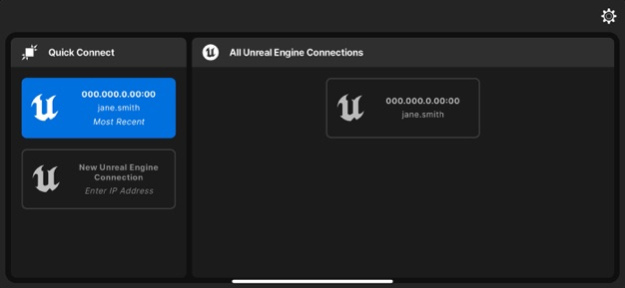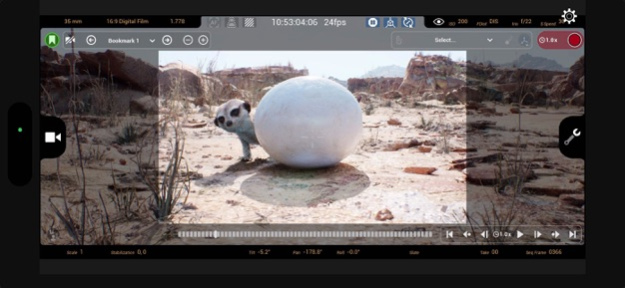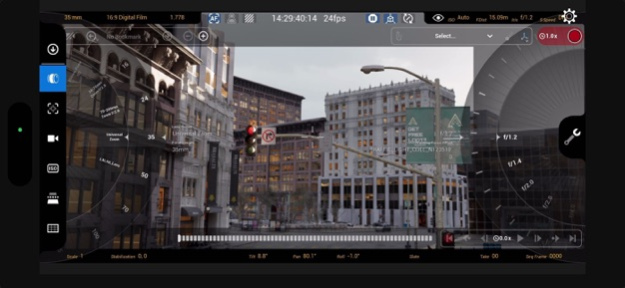Unreal VCam 2.0.0
Continue to app
Free Version
Publisher Description
Virtual production-ready cinematography in real time from your iPad or iPhone -- Unreal VCAM for Unreal Engine.
Translate traditional filmmaking concepts like camera lensing, framing, and movement into Unreal Engine’s digital realm. Record realistic camera takes that can be further fine-tuned in editor to create elegant final compositions when assembled in Unreal Engine’s Sequencer. Review early set environments through the lens, previs shot cameras before a shoot, capture real takes during principal photography, create a new shot in post, or all of the above.
Camera movement via ARKit:
• Stream out the positional and rotational data live to an Unreal Engine instance via Live Link over a network.
• Drive the 3D camera within the real time environment.
• Record the camera data via Take Recorder for use in Sequencer.
Stream the camera view live from Unreal Engine:
• Visualize the shot on the iPad or iPhone with accurate depth of field.
• Modify camera parameters such as lens focus, iris, and zoom with immediate feedback.
• Review previously recorded takes and store bookmarks to interesting locations within the world.
Timecode support for multi-device synchronization:
•Select from the iPhone system clock, an NTP server, or use a Tentacle Sync to connect with a master clock on stage.
Apr 25, 2024
Version 2.0.0
A new launch screen that allows you to pick the running instance of Unreal to connect. You can save previous sessions and we have introduced a developer settings panel to allow you to control app behaviour.
About Unreal VCam
Unreal VCam is a free app for iOS published in the Other list of apps, part of Network & Internet.
The company that develops Unreal VCam is Unreal Engine. The latest version released by its developer is 2.0.0.
To install Unreal VCam on your iOS device, just click the green Continue To App button above to start the installation process. The app is listed on our website since 2024-04-25 and was downloaded 12 times. We have already checked if the download link is safe, however for your own protection we recommend that you scan the downloaded app with your antivirus. Your antivirus may detect the Unreal VCam as malware if the download link is broken.
How to install Unreal VCam on your iOS device:
- Click on the Continue To App button on our website. This will redirect you to the App Store.
- Once the Unreal VCam is shown in the iTunes listing of your iOS device, you can start its download and installation. Tap on the GET button to the right of the app to start downloading it.
- If you are not logged-in the iOS appstore app, you'll be prompted for your your Apple ID and/or password.
- After Unreal VCam is downloaded, you'll see an INSTALL button to the right. Tap on it to start the actual installation of the iOS app.
- Once installation is finished you can tap on the OPEN button to start it. Its icon will also be added to your device home screen.